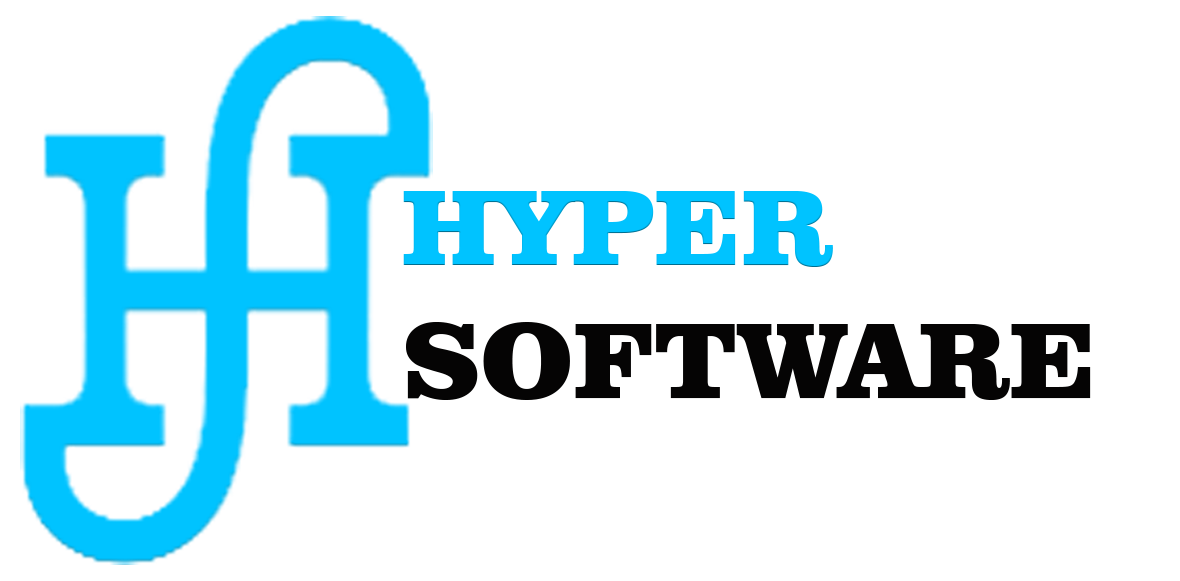We give result
What is WordPress Training Course Modules
- Course Description
- Introduction to WordPress
- Finding a Home for your WordPress Site
- Installing WordPress on Your Site
- Content Management using WordPress
- Selecting the Right Tools
- Image Formats
- Fonts and Colors
- Designing Your WordPress Site
- The WordPress Default Layout
- Themes and Templates
- More on Widgets and Template Tags
- Parent and Child Themes
- Creating a Custom Site
- Using WordPress as a Content Management System
- Using WordPress Plugins
- Set up a domain and hosting account
- Set up a MySQL database on their server
- Install WordPress on the MySQL database
- Plan their website by choosing color schemes, fonts, layouts, and more
- Search for themes in WordPress
- Select, install, and activate a theme
- Add posts to their website
- Create website pages
- Add images, photo galleries, and more
- Create tags for SEO and categories to organize their posts
- Use WordPress as a content management system (CMS)
- Use widgets and plugins
- Create an ecommerce site
- Integrate WordPress with social media
- Customize a WordPress site using PHP, CSS, and HTML
- A brief history
- More about WordPress
- WordPress Blogs vs. Websites
- A brief introduction to WordPress themes
- Getting started with WordPress
- Finding a domain
- Registering a domain
- Choosing a web hosting package
- WordPress feature through your host
- How to install WordPress
- The MySQL database
- Uploading your files
- The install script
- About WordPress Release Cycles
- Upgrading WordPress
- Archiving content
- The purpose of categories
- Naming a category
- Creating a new category
- About static page parents and children
- Permalinks
- Dressing up links
- Customizing links
- Checking Links with Your Server
- Syndicated content (RSS)
- About Feed Readers
- RSS options
- RSS and Social Media
- Picking a text editor
- Picking a web browser
- About cross-browser compatibility
- An introduction to FTP
- Setting up for FTP
- Using an FTP client
- Transferring files
- Editing files (FTP)
- File Permissions
- Image types and formats
- Comparing image formats
- About graphic design software programs
- Raster based software
- Vector based software
- Image optimization
- Image libraries
- About Color
- The color wheel
- The color models
- Color schemes
- Color combinations
- Creating colors using codes
- About fonts
- Web safe fonts
- Fonts for graphic design
- Installing fonts on a computer
- Choosing a site width
- Fixed widths
- Responsive Layouts
- Columns
- Navigation
- Content display options
- The Sandbox environment
- About the layout and structure
- Customizing the header image
- Choosing a header image
- Creating your own header image
- Custom navigation
- About widgets
- Using widgets
- Adding widgets to a sidebar or footer
- The text widget
- The RSS widget
- About WordPress themes
- PHP and MySQL
- Defining PHP
- The template tag
- Using PHP
- Managing your database
- Template files
- How templates work with WordPress themes
- Stylesheets
- About the Main Index and The Loop
- The different templates
- Template tags, values, and parameters
- Using template tags in blog posts
- Connecting templates
- Using more than one stylesheet
- Common template tags
- Calendar
- List pages
- Post archives
- Categories
- Content types
- More template tags
- Adding widget areas
- Registering widget ideas
- Adding widget areas to template files
- Using template files
- Named templates
- Template parts
- Page templates
- Adding support
- Understanding parent and child themes
- Creating a child theme
- Loading a parent theme style
- Customizing the parent theme style
- Using images in child theme designs
- Edit theme structure with child themes
- Overriding parent template files
- Adding new template files
- Removing template files
- Modifying theme functions file
- Preparing a parent theme
- Getting acquainted with CSS
- CSS Selectors
- Classes and IDs
- CSS properties and values
- Changing background mage or colors
- Adding a custom background
- Changing the background with CSS
- Positioning your header image using CSS
- Repeating or scrolling background images
- Changing theme elements
- Adding effects
- Setting font, color, and size
- An introduction to basic HTML
- Inserting images
- Inserting links
- Inserting lists
- Creating the front page
- Creating a static page
- Using a static page as your front page
- Making a blog look like a website
- Creating blank blog pages
- Assigning the new page as a blog page
- Creating custom page templates
- The default page template
- Comparing templates
- Using different sidebarand footer templates
- Custom styles for sticky, category, and tag posts
- Installing plugins using the dashboard
- Finding plugins
- Installing and activating plugins
- Installing plugins manually
- Ecommerce plugins
- Photo galleries and portfolios
- Inserting images onto pages or into posts
- Creating web forms using plugins
- About BuddyPress
- Integrating plugins with social networks