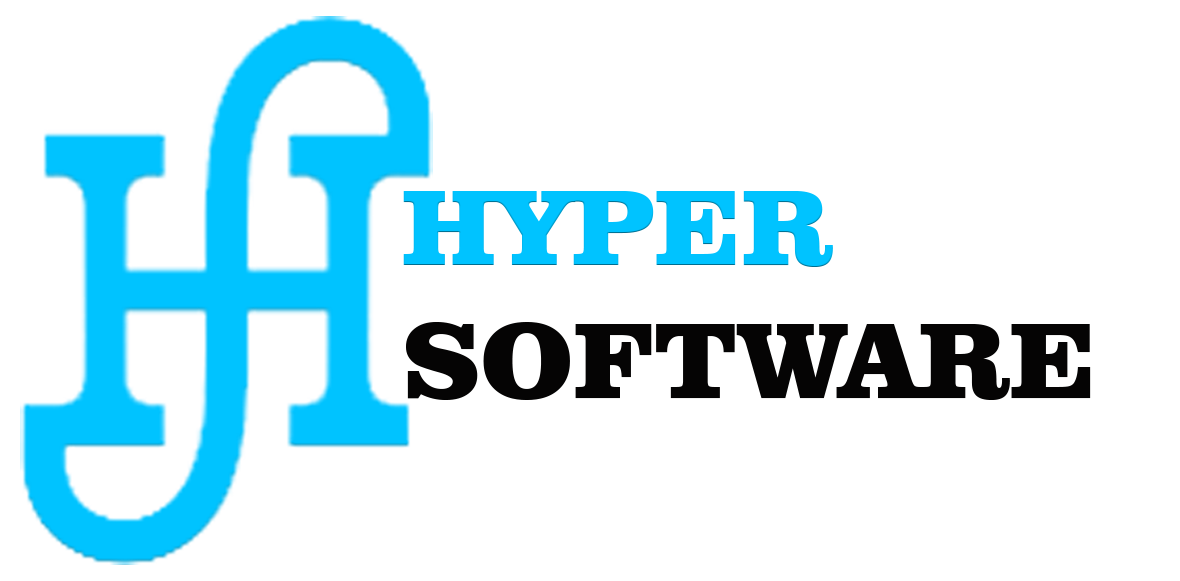Android Development Institute in Jaipur
Would you like to learn how to build Android applications? This full course will take you from the basics of Java programming to advanced topics, such as Android Studio. This course is perfect for students and working professionals looking to develop their careers or just learn something new and useful.
Why Take an Android App Development Course? Get a well-paying job as an Android developer by learning in-demand skills. Create and publish your apps to the Google Play Store. Get hands-on experience to include in your portfolio. Join a fast-moving and growing industry.
Why choose an Android App Development Course?
1. Comprehensive Training Courses
Organizations offer a range of courses that cover Android Development from basic concepts to advanced concepts. Courses vary in topics, including the use of APIs, background processes, user interface/user experience design concepts (which are based on Material Design), Android storage, coding languages, the Android Software Development Kit (SDK), as well as Java and Kotlin.
2. Extensive Hands-on Training:
With labs, assignments, and real-world projects, there is a significant focus on practical instruction. In this way, students apply what they learned in theory while creating a portfolio of their work. As a student, you may work on applications during training, like a basic calculator application, a to-do list application, or even more complex applications like a location-based application or a simple e-commerce front end.
3. Industry-Experienced Instructors
Training is generally provided by industry professionals, who are frequently developers by trade, meaning they have plenty of experience meeting the industry's demands. Throughout training, the instructors will provide insights into best practices and real-world issues, simultaneously linking practice and theory.
4. Hands-On Project Learning
To give students experience in a simulated or real-life development setting, most institutions may build live project training into programs. Students working on existing projects or developing new projects under supervision could be part of that.
5. Placement Assistance
Placement assistance, which might involve assistance with CV writing, mock interviews, and connections with companies or employers for job vacancies, is an important service for many students. Some institutions might collaborate with a vast number of companies or provide a 100% job guarantee.
6. Internship Experience
Some institutions may offer internships, providing useful hands-on experience with Android development.
7. Updated Curriculum
The majority of educational institutions periodically modify their course curriculum based on current trends and technologies related to Android development, including Kotlin, Jetpack libraries, and Android Studio functionality.
8. Flexible Learning Pathways
Educational institutions usually modify their curriculum to be aligned with the more current developments in Android programming, such as Kotlin, Jetpack libraries, and Android Studio features.
9. Career Guidance and Support
Institutions may offer assistance on launching your own app development company, career advice, and advice for freelance opportunities.
10. Access to Learning Resources
Student access to materials for reference and continued learning, such as learning management systems (LMS), video lectures, and study materials, is often made available to students. Some may even offer free retaking of the course or lifetime access to the course materials.
11. Doubt Clearing Sessions and Backup Classes
Most institutes offer not only backup classes for students to catch up if they are absent, but they also typically offer help to resolve questions.
Contact Hyper Software
For a reliable and efficient Android Development Institute in Jaipur, contact Hyper Software Jaipur today:
Email: info@hypersoftware.in
Call: +91 73729 91000, +91 9079282750
Website Link: https://www.hypersoftware.in
FAQs Related to Android Development Institute in Jaipur
Question 1. Do these institutes provide placement assistance?
Answer: Yes, most of the top institutes provide placement assistance. Some institutes have tie-ups with IT companies and also help students with interview preparation and resume building.
Question 2. Is it necessary to know Java or Kotlin for the course?
Answer: If you are a complete beginner, some institutes also provide basic training in Java/Kotlin. Basic knowledge of programming is helpful, but it is not necessary that you know everything beforehand.
Question 3. Does the course include Live Projects and Practical Training?
Answer: Yes, good institutes also provide experience of Live Projects, Hands-on Training, and Real-time App Deployment while teaching Android App Development, which makes learning even more effectiveYes, good institutes also provide experience of Live Projects, Hands-on Training, and Real-time App Deployment while teaching Android App Development, which makes learning even more effective
Question 4. How long does it take to complete an Android Development course in Jaipur?
Answer: The duration varies, but most courses range from 3 to 6 months, depending on the depth of the curriculum. Short-term crash courses may last 4-8 weeks, while comprehensive programs with live projects can extend longer.
Question 5. Does the institute provide placement assistance after completing the course?
Answer: Yes, many reputed institutes in Jaipur offer placement support, internship opportunities, and industry connections to help students secure jobs in IT companies, startups, or as freelance developers.
We give result
What is Training Android
- Introduction
- Getting Started
- Introductions to Components
- Layouts
- Life Cycle
- Android Views